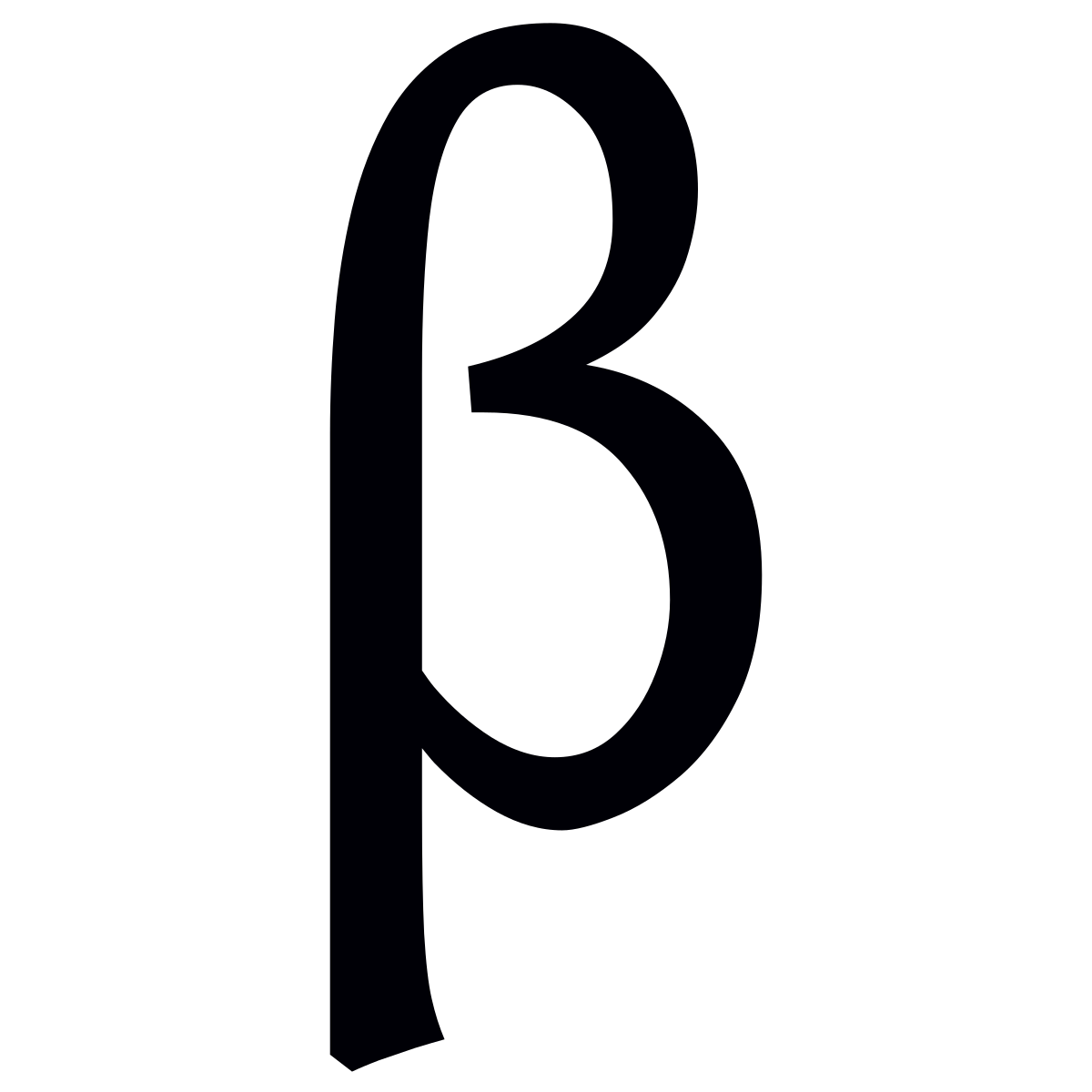
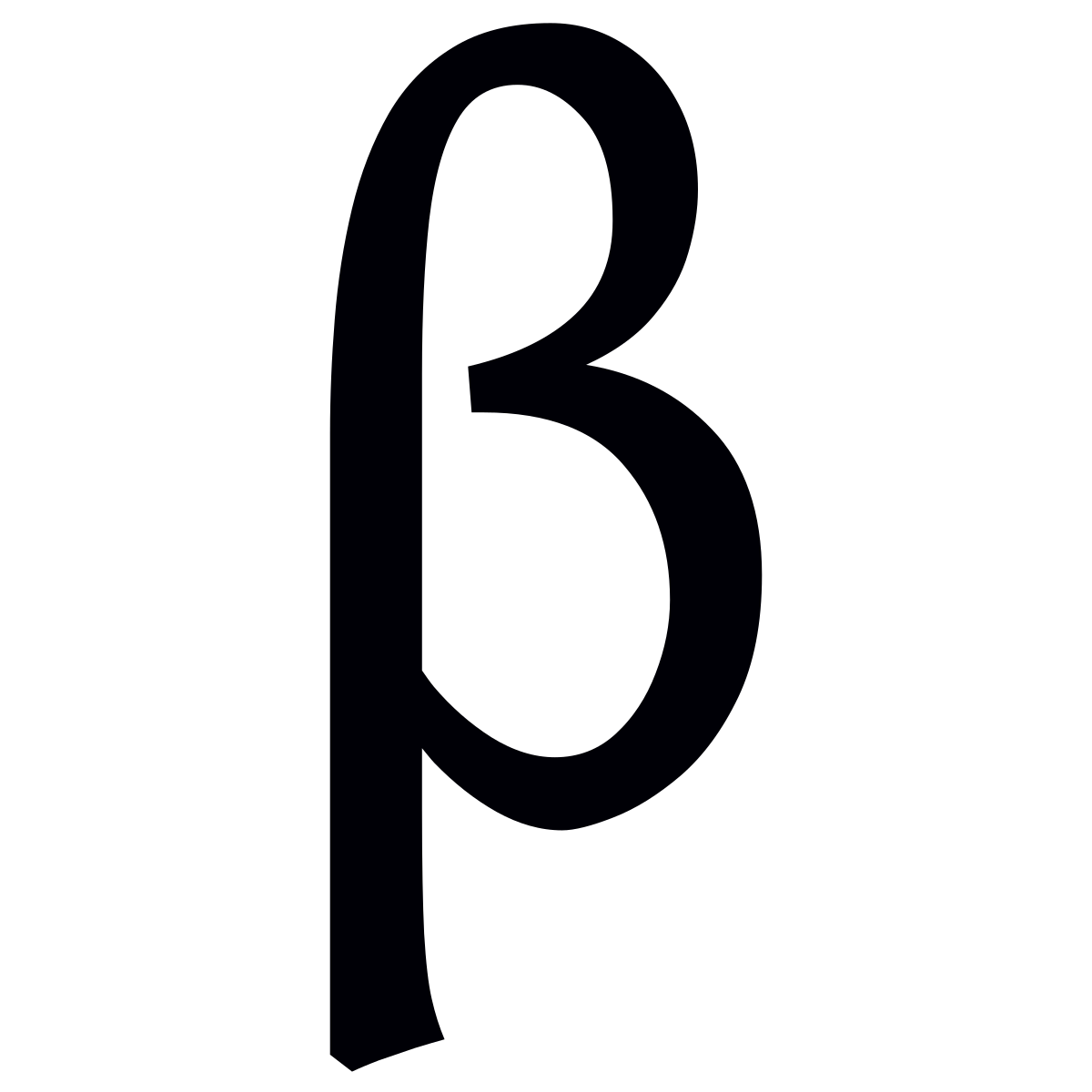
Images and Links are the most essential pieces for a Websites. There are more than a millions of Websites already created and images are what make them stand out from the others. They are used throughout the website to deliver a visual appeal to the user.
Here are the activities you will be learning in this Chapter
Images serve as visual representations that showcase a company's products and services Images can be photos, drawings, charts, diagrams and other graphics to contribute to the design and asthetic of the webpage.
Here are the several formats that can be use for appropriate design




Div tag defines a division or section in a webpage. You can add a div element by typing (div)
You can name the div element by simply making a class and assign a name to your liking as in the picture below
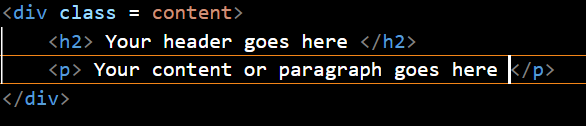
To add Hyperlink, you can use the 'a' tag or anchor tag
This is a link that takes you to google's homepage when you click GOOGLE
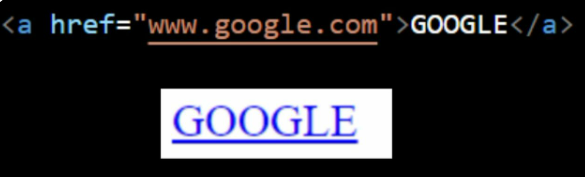
This is an example of a relative link which means connecting files in same folder
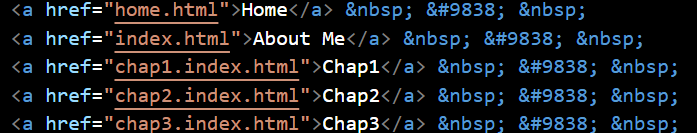
Adding a list can be done in two different way. There are two different lists
ul - unorder list which means bullet points
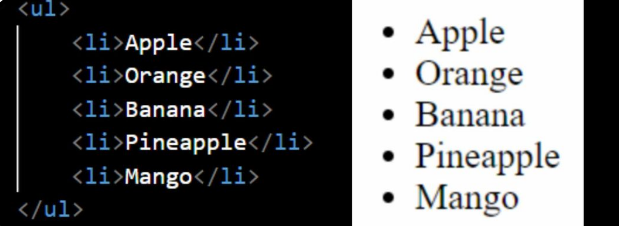
ol - order list which mean number points
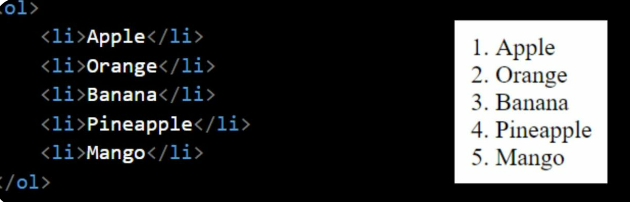
dl - descriptive list which print out with indents
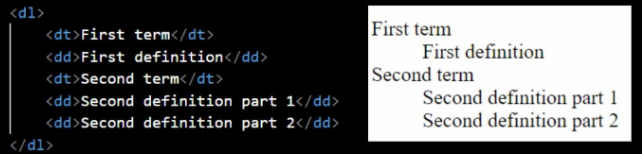
To embed a map, go to the location on google map, select embed a map under share, and copy iframe code
And then just paste it in footer tag, the code is long and it is normal
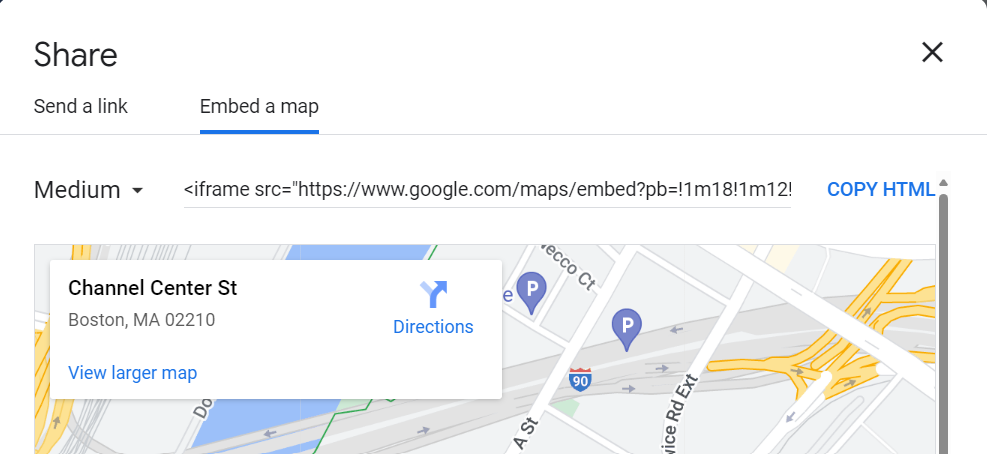
You can open them from a new browser and type in the html file name and check on it.